how to make cartoon ?
- Parth Ashara
- Feb 10, 2024
- 17 min read
Updated: Apr 11, 2024

The advent of 3D animation has significantly transformed the storytelling landscape, enabling creators to bring narratives to life with unparalleled depth and realism. Central to this transformation is the design phase, which is foundational in shaping the essence and visual identity of 3D cartoons. This critical stage is where concepts transition from mere ideas to tangible, animated worlds filled with vibrant characters and immersive environments.
QUICK LINKS :
Design in the realm of 3D cartoons goes beyond mere aesthetic considerations. It encompasses the strategic development of every visual element, from the color schemes of characters to the textures that make digital landscapes feel real. The visual style of a cartoon is not just about its appearance; it's about crafting an engaging, coherent world that audiences can believe in and connect with.
At the forefront of this creative endeavor are studios like Whizzy Studios, where artists utilize cutting-edge software and tools to model intricate details, animate dynamic interactions, and imbue scenes with life-like textures. The expertise in 3D Character Design found here illustrates the depth of skill and creativity required to conceive characters that resonate with viewers on a profound level.
For those aspiring to create their own animated short or to delve into the world of 3D animation, understanding the intersection of creativity meets technology is pivotal. It's this synergy that enables the creation of captivating narratives and memorable characters, ultimately defining the success of a 3D cartoon. Through platforms like Whizzy Studios, artists and creators have the opportunity to bring their visions to life, contributing to the rich tapestry of 3D animation that continues to enchant audiences worldwide.
In essence, the design phase of creating a 3D cartoon is a critical juncture where narrative and character development are visually conceptualized and refined. It sets the stage for all subsequent production phases, making it a cornerstone of successful animation projects.
Conceptualizing Your Cartoon
Developing the initial spark of an idea into a fully fleshed-out concept for a 3D cartoon involves more than just envisioning characters and scenes; it demands a deep dive into the essence of what you wish to convey to your audience. This journey from ideation to a viable concept necessitates a meticulous blend of creativity, strategic thinking, and a keen understanding of narrative elements.
How to Develop Your Idea into a Viable Concept
The genesis of a compelling 3D cartoon begins with a robust brainstorming process. It's essential to ask questions: What story do you want to tell? Who are your characters, and what challenges will they face? How does the setting enhance your narrative? Sketching out these elements can provide a clear direction as your concept takes shape.
Utilizing tools like mood boards can help in visualizing the aesthetic and atmosphere of your proposed animation, making your concept more tangible. Engaging with platforms like Whizzy Studios can also offer insights and feedback on refining your idea into a concept that resonates with both you and potential audiences.
Importance of a Strong Narrative Foundation
A strong narrative foundation is paramount for the success of a 3D cartoon. It's the backbone that supports every element of your creation, from visual style to character development. A well-crafted story not only captivates viewers but also ensures that every other aspect of the cartoon aligns with the overarching theme and message.
The narrative should be engaging, with a clear structure that includes a beginning, middle, and end. It should present conflicts or challenges that the characters must navigate, leading to growth or change. This dynamic journey is what transforms a simple animation into a memorable experience for its audience.
In the realm of 3D animation, where the possibilities are boundless, the narrative acts as a guiding star. It influences the design of characters and environments, the pacing of the storyline, and even the textures and lighting that bring the visual style to life. Whizzy Studios emphasizes the importance of a narrative-driven approach to 3D Character Design, ensuring that every creative decision enhances the story being told.
In conclusion, conceptualizing your cartoon is a critical step that sets the stage for all subsequent creative endeavors. It requires a balance of imaginative thinking and narrative structuring to develop a concept that's both original and compelling. With a strong narrative foundation, your 3D cartoon is well-positioned to captivate and engage, making the journey from concept to creation both rewarding and impactful.
Scriptwriting and Storyboarding
Once a solid concept and narrative foundation have been established for your 3D cartoon, the next critical steps are scriptwriting and storyboarding. These phases are pivotal in transitioning your abstract ideas into a concrete blueprint for production.
Transitioning from Concept to Script
Scriptwriting involves crafting the dialogue, actions, and scene directions that will bring your characters and story to life. This detailed script serves as the backbone of your animation, guiding voice actors, animators, and directors through the intended flow of the narrative. A well-written script ensures that your narrative's essence is captured with clarity and depth, setting the stage for a compelling 3D animation.
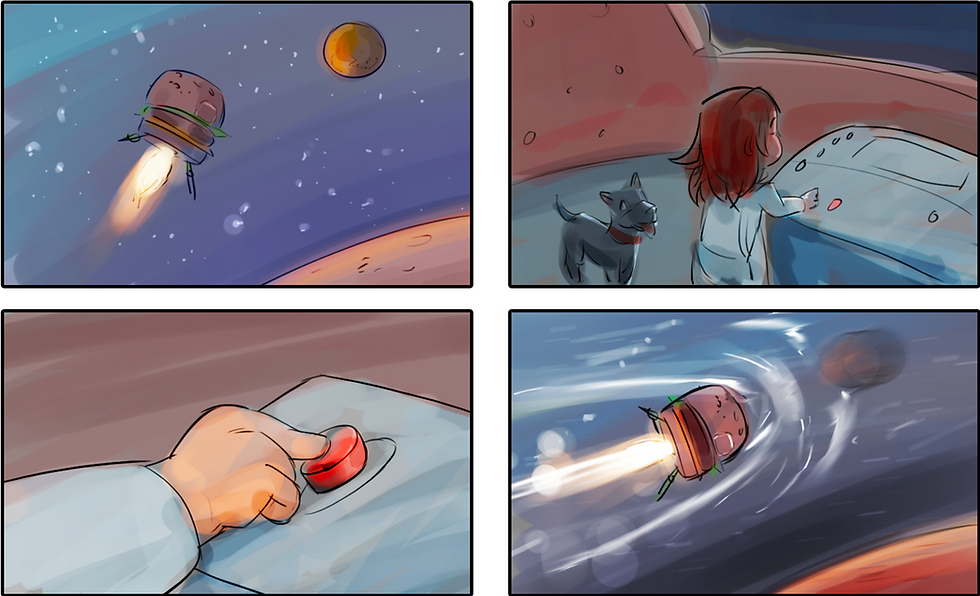
To write a successful script, focus on creating authentic dialogue that reflects each character's personality and advances the plot. Ensure the actions and scenes are vividly described to give animators a clear vision of the intended outcome. Tools and resources from Whizzy Studios can provide guidance and expertise in this critical phase, helping to refine your script to align with industry standards and audience expectations.
Visualizing Scenes Through Storyboarding
Storyboarding is the visual translation of your script into a series of sketches or frames, depicting the key scenes and transitions of your animation. This step is essential for visualizing the flow of your story, planning camera angles, and understanding how characters interact within the environments. It's a collaborative tool that allows directors, animators, and other team members to align on the vision and execution of the project.
Creating a storyboard involves drawing out each scene, including background details, character movements, and camera perspectives. This process not only aids in visualizing the spatial and temporal aspects of your 3D cartoon but also highlights potential challenges in animation and scene transitions. Engaging with professionals, such as those you can hire at Whizzy Studios, can enhance the quality and efficiency of this crucial step.
In conclusion, scriptwriting and storyboarding are fundamental processes in the creation of a 3D cartoon. They bridge the gap between the initial concept and the final animation, providing a clear roadmap for production. By carefully crafting the script and visualizing scenes through storyboarding, creators can ensure their 3D animation is cohesive, engaging, and ready for the next stages of production.
Character Design of cartoon
The creation of memorable and impactful characters is a cornerstone of successful 3D animation. Character design transcends mere visual appeal, embedding personalities and stories within the very fabric of the characters' appearances. Let's delve into the principles of character design in 3D animation and explore the software and tools that bring these digital beings to life.

Principles of Character Design in 3D Animation
Uniqueness and Relatability: A well-designed character should stand out with unique features and traits while remaining relatable to the audience. This balance ensures that characters resonate with viewers, invoking empathy and engagement.
Consistency and Flexibility: Characters need to maintain a consistent appearance and behavior across various scenes and expressions, yet be flexible enough for dynamic animations. This consistency is key to maintaining believability within the animated world.
Visual Hierarchy and Simplification: Important characters often have distinguishing features that set them apart in the visual hierarchy of the scene. Simplification of designs helps in focusing on key elements that define the character's personality, making them easily recognizable.
Functionality and Movement: The design should take into account how characters will move and interact within their environments. This aspect ensures that the design is not only aesthetically pleasing but also practical for animation.
Software and Tools for Character Creation
Blender: A free and open-source 3D animation suite, Blender offers comprehensive tools for modeling, rigging, animation, simulation, rendering, compositing, and motion tracking. Its versatility makes it a popular choice for character design and creation.
Character Creator: This software specializes in creating detailed, realistic characters with a vast library of assets that can be customized for unique character designs. It integrates well with other 3D animation tools, making it a valuable resource for animators looking to populate their worlds with lifelike characters.
Autodesk Maya: Known for its powerful modeling and animation capabilities, Maya is a standard in the industry for creating complex characters and environments. It offers advanced tools for every stage of the 3D animation process, from initial design to final rendering.
ZBrush: Ideal for sculpting intricate details, ZBrush is a digital sculpting tool that excels in creating high-resolution models. It's particularly useful for character artists focusing on fine details like textures, which are crucial for close-up shots in 3D animations.
Adobe Fuse: An easy-to-use 3D character creator that allows designers to quickly craft and customize human characters. While it's more beginner-friendly, it integrates with Adobe's Creative Cloud for further enhancements and animations.
By leveraging these principles and tools, creators can design characters that not only enhance the visual storytelling of their 3D cartoons but also form a lasting connection with the audience. For those looking to dive deeper into character creation, resources and tutorials provided by Whizzy Studios offer valuable insights into professional character design workflows. Whether you're a seasoned animator or just starting out, embracing these foundational elements will elevate the quality and impact of your 3D animation projects.
Environment and Set Design

Creating engaging environments and sets is pivotal in 3D animation for establishing the mood, setting the context of the story, and enhancing the overall viewing experience. Here, we'll explore effective techniques for designing captivating environments and the tools that can help bring these immersive 3D settings to life.
Techniques for Designing Engaging Environments
Story-Driven Design: Every element within an environment should contribute to the narrative, reflecting the historical period, culture, and underlying themes of the story. Design choices like architecture, natural landscapes, and interior details should serve the story's progression and character development.
Atmosphere and Mood: Use lighting, color palettes, and texture to create an atmosphere that evokes specific emotions and responses from the audience. For instance, a dimly lit, shadowy room can create suspense, while a brightly lit, colorful meadow can evoke feelings of joy.
Perspective and Depth: Implementing techniques like atmospheric perspective, where distant objects are less saturated and detailed, can add depth to your scenes. This not only makes environments more realistic but also helps in directing the viewer's focus.
Interactive Elements: Design environments with interactive elements that characters can engage with. This interaction makes the world feel alive and dynamic, further immersing the audience in the animated story.
Tools for Creating Immersive 3D Settings
Blender: With its powerful modeling tools, Blender is excellent for creating detailed environments. Its open-source nature also means a vast array of plugins and add-ons are available to help simulate natural phenomena like water, fire, and smoke.
Autodesk Maya: Known for its robust feature set, Maya offers extensive tools for environment creation, including procedural generation techniques that can help in creating complex landscapes and urban settings.
Cinema 4D: Favored for its user-friendly interface, Cinema 4D is a great tool for designers and animators who want to quickly bring their environment concepts to life. It offers a wide range of features for modeling, texturing, and lighting.
Unreal Engine: While known as a game development engine, Unreal Engine's real-time rendering capabilities make it a fantastic choice for creating immersive environments in 3D animation. Its extensive asset library and powerful lighting tools can help designers achieve high levels of realism.
Houdini: Specializing in procedural generation, Houdini is ideal for creating dynamic environments that change over time, such as growing cities or evolving landscapes. Its advanced simulation tools are perfect for adding realistic environmental effects like weather or erosion.
Leveraging these techniques and tools, designers can create environments and sets that not only ground the characters in a believable world but also enrich the storytelling of 3D animations. For those looking to specialize in environment design, resources and courses offered by Whizzy Studios can provide the necessary skills and knowledge to excel in this field. By focusing on the harmony between narrative and visual design, creators can produce 3D settings that captivate and transport audiences into the heart of the story.
3D Modeling for Characters and Environments

3D modeling is the foundation of creating the visual elements in 3D animation, where both characters and environments are sculpted in digital form. This process involves using specialized software to build, texture, and animate models from simple shapes to complex, detailed figures and settings. Here, we'll introduce some key 3D modeling software and share tips for efficient and effective modeling.
Introduction to 3D Modeling Software
Blender: Blender is a powerful, free, open-source software used for 3D modeling, animation, rendering, and more. Its comprehensive toolset makes it suitable for both beginners and professionals working on characters and environmental models.
Autodesk Maya: A staple in the industry, Maya offers a robust platform for 3D modeling, animation, and rendering. It's particularly favored for its advanced character rigging and animation tools.
ZBrush: Specializing in sculpting and painting, ZBrush is ideal for creating high-detail models. Its intuitive interface and extensive toolset allow for the creation of intricate textures and surfaces.
3ds Max: Known for its strong modeling capabilities, 3ds Max by Autodesk is another industry-standard software that excels in creating complex environments, architectural visualizations, and detailed characters.
Tips for Efficient and Effective Modeling
Start with a Plan: Before diving into modeling, have a clear concept or reference for what you're creating. Sketches, mood boards, and reference images can guide your modeling process and ensure accuracy.
Block Out Basic Shapes First: Begin by creating the basic shapes or silhouettes of your models. This helps in establishing proportions and the overall layout before adding details.
Use Modifiers and Sculpting Tools: Take advantage of software modifiers (like Blender's modifiers) and sculpting tools (available in ZBrush and Blender) to streamline your workflow and add complexity to your models without manually modeling every detail.
Keep Geometry Clean: Maintain a clean topology by using quads (four-sided polygons) where possible. This makes the model more manageable, especially for animation and texturing.
Optimize Your Models: For environments, especially, be mindful of the model's complexity. Use textures and normal maps to add details without overloading the scene with geometry, ensuring better performance and render times.
Learn Keyboard Shortcuts: Most 3D modeling software comes with keyboard shortcuts that can significantly speed up your workflow. Spend some time learning these shortcuts for actions you frequently use.
Iterate and Refine: Don't hesitate to revise your models. Iteration is a key part of the design process, allowing you to refine and improve your work gradually.
By leveraging the capabilities of 3D modeling software and applying these tips, creators can craft detailed, expressive characters and immersive environments that bring their 3D animations to life. Whether you're modeling a fantastical creature for a character-driven narrative or sculpting a sprawling cityscape, the principles of thoughtful design, clean geometry, and efficient workflow remain central to achieving high-quality results. For those looking to deepen their modeling skills, exploring tutorials and resources offered by professionals and communities around tools like Blender and Autodesk Maya can provide valuable insights and guidance.
Texturing Techniques
Texturing is a crucial step in 3D modeling that adds color, detail, and realism to characters and environments. It involves mapping 2D images onto 3D models to give them a lifelike appearance. Below, we delve into the basics of applying textures to 3D models and the tools and techniques for achieving realistic texturing.
Basics of Applying Textures to 3D Models
UV Mapping: Before applying textures, you need to lay out the model's surface in 2D space, a process known as UV mapping. This allows textures to accurately wrap around the 3D geometry.
Choosing the Right Textures: Textures can range from simple colors to complex patterns and images. Select textures that complement the model's material properties, such as metal, skin, or fabric.
Layering Textures: For more complex and realistic effects, layer multiple textures. This can include a base color, followed by layers for roughness, bump mapping (for surface texture), and specular highlights (for reflections).
Tools and Techniques for Realistic Texturing
Substance Painter: A leading tool for texturing 3D models, offering a wide range of preset materials and smart masks for creating detailed and realistic textures.
Adobe Photoshop: While primarily an image editing software, Photoshop is commonly used in conjunction with 3D modeling software for creating and editing texture maps.
Blender: Blender's built-in texturing tools allow for painting directly onto 3D models. It supports various mapping techniques and integrates well with external texture libraries.
Techniques for Realistic Texturing
PBR Texturing: Physically Based Rendering (PBR) is a shading and rendering technique that provides more realistic lighting and material properties. PBR textures typically include albedo (diffuse), normal, roughness, and metallic maps.
Detail Maps: For adding fine details without heavy geometry, detail maps like bump or normal maps can simulate the appearance of complex surfaces.
Weathering and Wear: Adding signs of wear, such as scratches, rust, and dust, can greatly enhance realism. These effects are often painted manually or applied using masks in texturing software.
Photorealistic Textures: Using high-resolution photographs as the basis for textures can achieve photorealism. Manipulate and adjust these photos to fit the UV maps of your model.
By mastering these tools and techniques, artists can create rich, detailed, and immersive textures that breathe life into their 3D models. Remember, the goal of texturing is not just to decorate the model but to convey its material properties and how it interacts with its environment. Exploring tutorials and resources provided by tools like Substance Painter and practicing on various projects will help you refine your texturing skills and develop a keen eye for detail and realism in your 3D animations.
Rigging Basics (Preparation for Animation)
Rigging is a critical step in 3D animation that involves creating the skeleton or structure that allows characters and objects to move in a realistic or stylized manner. It's essentially the process of adding bones to a model and defining how those bones move the mesh. This section introduces the basics of rigging for character movement and discusses the tools and techniques essential for rigging characters and objects effectively.
Introduction to Rigging for Character Movement
Rigging transforms a static 3D model into a movable figure by defining a hierarchy of limbs and joints. This hierarchy, or rig, acts as a skeletal framework to which the model's mesh is bound. When animators manipulate the rig, the associated mesh deforms accordingly, mimicking real-world motion. Effective rigging is crucial for creating expressive and believable characters, as it directly impacts the animation's quality and realism.

Tools and Techniques for Rigging Characters and Objects
Autodesk Maya: Renowned for its sophisticated rigging tools, Maya allows for the creation of custom rigs and automates many aspects of the rigging process, making it a favorite among professionals for character and object rigging.
Blender: Blender offers comprehensive rigging tools and supports complex rigs with its advanced inverse kinematics system. It's a versatile choice, suitable for both beginners and professionals.
Cinema 4D: Known for its user-friendly interface, Cinema 4D provides robust rigging tools that facilitate the rigging of complex characters and objects with ease.
Techniques for Effective Rigging
Keep It Simple: Start with the simplest rig that will achieve the desired motion. Complex rigs can be difficult to manage and may slow down the animation process.
Use Inverse Kinematics (IK): IK simplifies the animation of limbs by allowing for natural joint movements with fewer controls, making it easier to create realistic character motions.
Weight Painting: This process fine-tunes how the mesh responds to the rig's movements. Proper weight painting is crucial for achieving smooth deformations.
Test the Rig: Before finalizing, animate a few test movements to ensure the rig behaves as expected. This can save time by identifying and correcting issues early on.
For those looking to delve deeper into the art of rigging, or to find professionals skilled in bringing characters to life, exploring resources like Whizzy Studios can be incredibly beneficial. Whether you're in need of expert advice on 3D Character Design or looking to hire a dedicated 3D cartoon character artist, Whizzy Studios offers a wealth of knowledge and services tailored to your animation needs.
Mastering the basics of rigging and utilizing the right tools and techniques are essential steps toward creating engaging and dynamic 3D animations. By investing time in learning the intricacies of rigging, animators can ensure their characters move in a lifelike and convincing manner, bringing the animated world to life.
Lighting in 3D Design

Lighting plays a pivotal role in 3D design and animation, influencing not only the visual appeal of scenes but also the mood, atmosphere, and overall perception of the viewer. Proper lighting techniques can transform a flat, uninviting scene into a dynamic and engaging visual experience. This section explores the importance of lighting in setting mood and atmosphere, along with techniques for crafting both dynamic and static lighting setups.
The Importance of Lighting in Setting the Mood and Atmosphere
Lighting is a powerful storytelling tool in 3D design. It can subtly influence the audience's emotions and reactions, guiding their attention to specific elements within a scene. For instance, warm, soft lighting can create a sense of comfort and intimacy, while harsh, cold lighting can evoke feelings of isolation or tension. Lighting also establishes the time of day and weather conditions, further enhancing the realism and immersive quality of the environment.
Techniques for Dynamic and Static Lighting Setups
Three-Point Lighting: A fundamental technique where three types of lights (key light, fill light, and back light) are used to illuminate the subject. This setup provides depth, dimension, and details, making it ideal for highlighting characters or objects.
Global Illumination: Simulates natural lighting by considering how light bounces off surfaces and fills a space. This technique is key for creating realistic environmental lighting and enhancing the mood of indoor scenes.
HDRI Lighting: High Dynamic Range Imaging (HDRI) uses lighting information from real-world photographs to light a scene. This approach is excellent for achieving realistic outdoor lighting conditions with minimal effort.
Volumetric Lighting: Also known as "god rays," this technique simulates how light interacts with particles in the air, such as dust or fog. Volumetric lighting adds a dramatic effect and a sense of depth to scenes.
Color and Temperature: Adjusting the color and temperature of lights can drastically change the mood of a scene. Cooler lights can create a calm, serene atmosphere, while warmer lights tend to evoke energy and warmth.
Shadows and Contrast: Playing with shadows and contrast can add drama and tension to a scene. Hard shadows can create a mysterious or ominous mood, while soft shadows often feel more natural and calming.
By mastering these lighting techniques, designers and animators can significantly enhance the visual storytelling of their 3D designs. Tools like Blender, Autodesk Maya, and Unreal Engine offer advanced lighting features that enable artists to experiment with and refine their lighting setups, achieving the desired mood and atmosphere for their projects.
Effective lighting is essential for breathing life into 3D animations, defining the visual tone, and making the virtual worlds we create as compelling and immersive as possible. Whether you're aiming for subtle naturalism or dramatic flair, the thoughtful application of lighting techniques can elevate your 3D design to new heights.
Exporting Designs for Animation
Once the 3D modeling, texturing, and rigging stages are complete, the next critical phase in bringing your digital creations to life is exporting these designs for animation and VFX (Visual Effects). This step involves preparing your models and environments in a format that's compatible with animation software, ensuring a seamless transition into the animation and post-production stages. Here are some essential considerations and tips for effectively preparing your designs for the animation process.
Preparing Your Designs for the Animation Process
Check Compatibility: Ensure that the file formats you're using for your models, textures, and rigs are compatible with the animation and VFX software you plan to use. Common formats include FBX, OBJ, and Alembic, which are widely supported across various platforms.
Organize Your Assets: Keep your project files organized with clear naming conventions and directory structures. This organization will save time and reduce confusion during the animation process, especially when working on complex projects or collaborating with a team.
Optimize Your Models: High-polygon models can slow down the animation process. Consider using lower-polygon versions for animation work, with the option to switch to higher detail models for final rendering.
Include Necessary Textures and Materials: When exporting your designs, ensure that all associated textures and materials are correctly linked or embedded within the file. Missing textures can lead to visual inconsistencies in the final animation.
Rigging and Controls: Verify that the rigging and control systems for your characters are functioning as intended. Efficient rigs with intuitive controls are crucial for animators to bring characters to life with natural and expressive movements.
Tips for Seamless Transition to Animation and VFX Stages
Use Previews and Test Renders: Before finalizing your exports, generate previews or test renders to check for any issues with the models, textures, or rigs. Catching problems early can prevent time-consuming revisions later in the animation process.
Collaborate with Animators Early: If possible, involve your animation team in the final stages of design preparation. Their insights can help identify potential challenges and streamline the transition to animation and VFX work.
Document Your Work: Provide documentation or notes on any specific considerations or techniques used in your designs. This information can be invaluable for animators and VFX artists who will work with your assets.
Stay Flexible: Be prepared to make adjustments to your designs based on feedback from the animation team. Flexibility and willingness to iterate are key to achieving a polished final product.
By following these guidelines and preparing your designs with care, you can ensure a smooth and efficient transition from the modeling and design phase into animation and VFX production. This preparation not only enhances the quality of the final animation but also streamlines the creative process, allowing artists and animators to focus on bringing your vision to life with stunning visual storytelling.
Conclusion
The journey of creating a 3D cartoon is a meticulous blend of art, technology, and storytelling, underpinned by a design-focused approach. This guide has walked you through the essential stages of this creative process, from the initial conceptualization of your cartoon to the exporting of designs for animation, highlighting the significance of each phase and providing insights into the tools and techniques that bring your vision to life.
Conceptualizing your cartoon sets the foundation, allowing you to craft a compelling narrative and characters that resonate with audiences. Scriptwriting and storyboarding then translate this narrative into a visual blueprint, guiding the subsequent design and animation processes. Character design and environment and set design are where your characters and their world start taking shape, requiring a keen eye for detail and a thorough understanding of your narrative's needs.
3D modeling brings depth and dimension to your designs, while texturing adds realism and vibrancy, making your characters and environments compelling and believable. Rigging prepares your models for animation, ensuring they can move and express emotions as intended. Lighting further enhances the mood and atmosphere, providing depth and nuance to your scenes. Finally, exporting designs for animation marks the transition from static models to dynamic storytelling, ready for animators to breathe life into your creations.
This process, while complex, offers limitless possibilities to tell stories that engage, entertain, and inspire. Tools like Blender, Autodesk Maya, and ZBrush, along with platforms such as Whizzy Studios, provide the means to realize your vision, offering resources for 3D Character Design and the opportunity to hire dedicated 3D cartoon character artists.
Creating a 3D cartoon is a collaborative and iterative process that blends creativity with technical skill. By focusing on a design-centric approach, you ensure that every element of your cartoon — from the initial sketch to the final frame — contributes to a cohesive, engaging, and visually stunning piece that captures the hearts and imaginations of your audience. Remember, the journey of creating a 3D cartoon is as rewarding as the final product, offering endless opportunities to learn, grow, and express your creative vision.




Comments